Create engaging and interactive websites using HTML, CSS, and Javascript.

Our teachers and tutors graduated from top universities
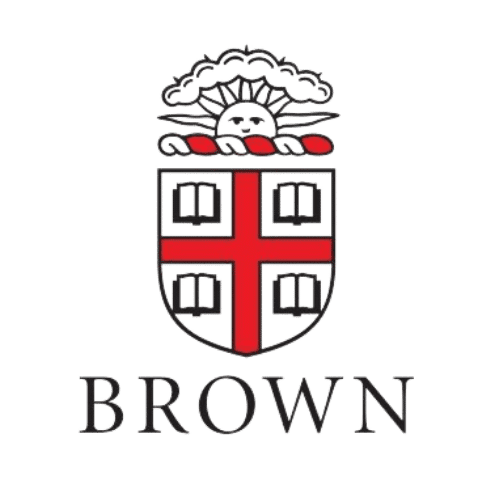







Overview
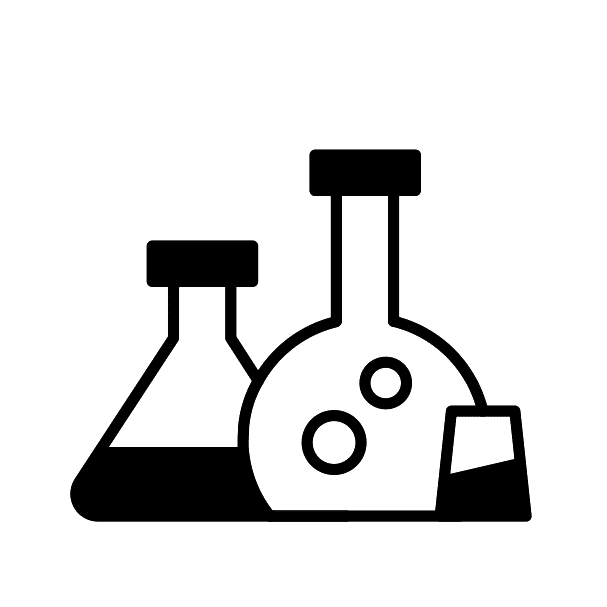
Customised coding curriculum
Select your preferred coding languages or topics, and we'll connect you with an expert tutor who will ensure you're well-versed.

Test taking strategies
Get diagnosed about your weaknesses and strengths, and learn how to optimize your performance.
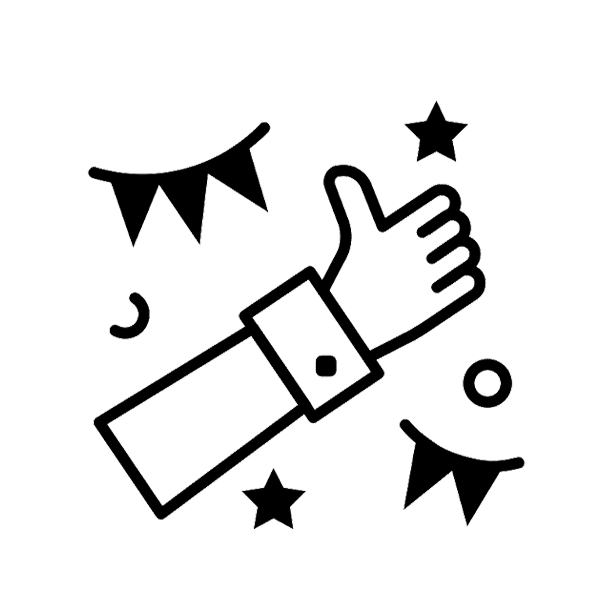
Private lesson
No need to accommodate other students. Learning is customised your perfect pace and difficulty so you are always improving.
About Web Development Languages
HTML, CSS, and JavaScript form the fundamental trifecta of web development, each playing a vital role in crafting web experiences. HTML, or HyperText Markup Language, acts as the bedrock of any website, providing the structural backbone that organizes elements such as headings, paragraphs, and lists into a coherent layout.
CSS, or Cascading Style Sheets, functions as the web’s stylist, dictating the visual attributes of HTML elements, from color and typography to layout. With CSS, websites can seamlessly adapt to various devices, ensuring a responsive and visually pleasing design on everything from desktop monitors to mobile screens.
JavaScript operates as the dynamic force, capable of modifying HTML and CSS in real-time to offer features like live updates, form validations, and dynamic content transformations. It plays a dual role, functioning on the client side for browser-based interactions and on the server side when integrated with frameworks like Node.js.
In addition to these foundational technologies, web development offers an array of supplementary languages and frameworks. Backend languages like PHP, Python, and Ruby present distinct approaches to server-side logic. Frontend frameworks such as Angular, React, and Vue simplify the development of intricate applications. SQL takes the reins for database interactions, facilitating the storage, retrieval, and manipulation of data.
Proficiency in mastering these core technologies—HTML, CSS, and JavaScript—is often the inaugural stride for budding web developers, forming the cornerstone upon which to explore advanced tools and languages. A deep comprehension of their intricate interplay is indispensable for navigating the ever-evolving landscape of digital creation.
Description
Explore the world of web development in this practical course. Learn HTML5, CSS3, and Javascript, the fundamental languages, to construct visually impressive and interactive websites.
Become proficient in responsive design for optimal viewing on various devices. Dive deeper into advanced subjects like API integration and version control to enhance website reliability. This course also offers valuable insights into web performance optimization and accessibility, enabling you to create efficient and inclusive web applications.
What you will learn
- Comprehensive understanding of HTML, CSS, and fundamental Javascript
- Proficiency in CSS positioning methods: relative, static, absolute, fixed
- Knowledge of the Document Object Model (DOM) principles
- Application of responsive web design concepts
Requirements
- Ages 9-18
- Dedicated beginners in programming
- Interested in creating websites
Student FAQs About Web Development
Front-end development concentrates on the elements that users directly interact with in their web browsers. This encompasses the use of HTML, CSS, and JavaScript to create user interfaces and deliver a seamless user experience. Back-end development, on the other hand, deals with the server-side operations and databases that support the functionality of the front end. It ensures that the data and services requested by users are processed and delivered efficiently. Common back-end programming languages include PHP, Ruby, and Python.
Responsive design is an approach that adapts a website’s layout and content presentation based on the screen size and orientation of the device being used. This dynamic adjustment is primarily achieved through the application of CSS, sometimes complemented by JavaScript, to ensure that web content remains visually appealing and functional across a wide range of devices and screen dimensions.
Frameworks are pre-built libraries of code that offer developers a powerful toolset to simplify and streamline complex tasks in web development. Whether it’s creating a visually consistent user interface with Bootstrap or building interactive client-side applications using Angular or React, frameworks provide a foundation of pre-written code that accelerates development and maintains best practices. They are essential because they reduce development time, enhance code quality, and facilitate collaboration among developers.
APIs, or Application Programming Interfaces, are bridges that allow different software applications or web services to communicate and share data or functionality. In web development, APIs enable websites to connect with external services or systems for purposes such as retrieving data, processing payments, or integrating with third-party applications. They serve as the intermediary that enables seamless interactions between different software components, enhancing the overall functionality and capabilities of a website.
Server-side rendering involves generating the complete HTML content of a web page on the server in response to a user’s request. In contrast, client-side rendering constructs the page within the user’s web browser using JavaScript. Each approach has its advantages and disadvantages, impacting aspects like initial page load speed, SEO, and interactivity. Server-side rendering is generally faster for initial page loads, while client-side rendering offers a more interactive user experience.
Website performance affects user experience significantly. A slow-loading website can frustrate users, lead to high bounce rates, and negatively impact search engine rankings. Performance optimization involves various techniques, including optimizing images and videos through compression, implementing lazy loading to defer resource loading until needed, and efficiently managing CSS and JavaScript to reduce page load times.
Web accessibility is the practice of designing and developing websites to ensure they are usable by all individuals, including those with disabilities. Key principles of web accessibility include providing alternative text for images to assist visually impaired users, ensuring keyboard navigation for those who cannot use a mouse, and optimizing compatibility with screen readers for individuals with visual or cognitive impairments. These principles aim to create a web environment that is inclusive and accessible to a diverse range of users.
How it works
1
Request a tutor
Let us know your goals and age range. We'll figure out a plan to help get you there.
2
Match with a tutor
We'll recommend you a tutor based on your needs and goals, or you can request a specific tutor.
3
Start a free trial
Experience a free trial lesson with your new tutor and see if your learning style matches.
4
Keep it up!
If everything went well, sign up to keep going! You can choose the pacing of the lessons
Need more info?
Let's talk.
Leave your phone number, and we’ll call you back to discuss how we can help you.


